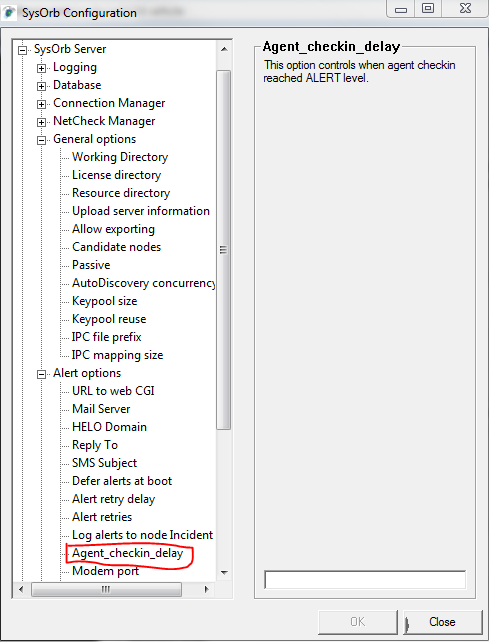Knowledge Base
Knowlegebase articles
Welcome to SysOrb knowledge base. Her you will find detailed explanation on questions regarding SysOrb. The list is under continues development and new articles will be added. You can follow the links below or enter a "key word" to search all of the articles.
- Agent crashes
- Automatic rescan of all nodes in a domain
- Bandwidth consumption estimate
- Basic database tuning
- Can I customize the reports in SysOrb?
- Disabling specific checks
- Does SysOrb support SNMP traps?
- Explanation of the score keeper strategy.
- How does HTTP Netcheck work in SysOrb?
- How to automatically update alert group on all nodes to “As domain”
- How to backup SysOrb database
- How to change time interval value of agent_checkin_delay
- How to move the SysOrb server to a new server
- How to quickly set downtime on an agent
- I cannot get all of the "performance counters/cache" entries to appear in SysOrb what should I do?
- Migrating MIB information from one SysOrb installation to another
- Migrating the configuration of a Windows SysOrb server from 32 to 64 bits
- No empty blocks in meta database.
- Script to get a list of nodes which have no AlertGroup
- SysOrb agent is not checking in to the Sysorb server
- SysOrb agent stops checking in from a windows server with very long system uptime
- SysOrb server shuts down unexpectedly
- System uptime no longer updates on windows
- Unable to monitor hardware (fans, disks, temperatures etc.) on Windows
- Upgrading SysOrb on Windows
- Uploading a SysOrb database to Evalesco
- What does KiB and MiB mean?
- What is IPMI ?
- Windows agent late for check-in every hour
How to change time interval value of agent_checkin_delay
You might experience "false" agent late for checkin alarms e.g. during the night. These alerts go away after a few minutes however it is annoying for a person on night call to get woken up, just to see a clean SysOrb alert list with no alerts.
These alarms are not a result of buggy SysOrb, but a natural result of e.g. a network under heavy pressure. It might be the case that a lot of backup jobs are running and this is taking up all the bandwidth in the network. This can prevent the agent from checking in to the SysOrb server in time. Once there is enough available bandwidth the SysOrb agent will check in again.
From SysOrb 4.0.0 build 5451 a new server configuration option allows the user to define how much time SysOrb server gives an agent before SysOrb server generate “late for checkin” alert
In the server configuration you find the option:
agent_checkin_delay
Unit of measure: seconds
Default value: 30
Time interval is calculated as:
Time_until_alert = "check in every" frequency *2.5 + agent_checkin_delay
The default is: Time_until_alert = 30 sek *2.5 + 30 sek = 105 sek.
If changing this option we recommend to start changing the option agent_checkin_delay to 60 and see if this help prevent "false" late agent checkin. Please note that this setting will affect all agents.